Sample data management¶
Sample management¶
Sample management is used to store and manage sample information, such as blood, DNA, tissue and other inventory status.
Sample database¶
Select "Sample" - "Sample database", the main page displays patient name, project name, external Id, sample status, sample type and other information.

Click the patient's name to enterce the patient information interface, and pull down to see the specific "Associated sample" information.
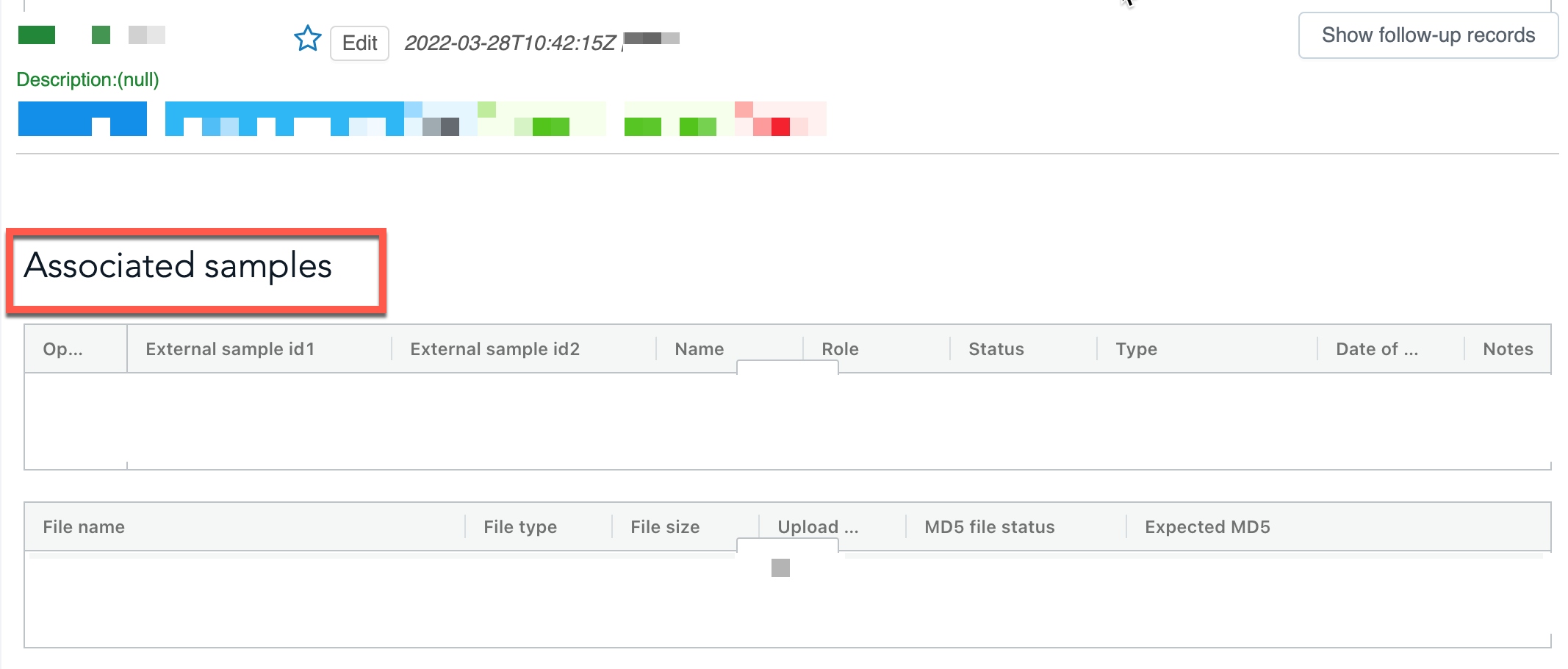
Sample files¶
Select "Sample" - "Sample files", the main page display content mainly includes file information after molecular test.

Click the patient's name to enter the single patient information interface, pull down to see the specific information of files
